jrhessey

1st String


Posts: 1,386
Joined: Mar 2003
Reputation: 3
I Root For: Cleveland
Location:
 
|
We have a Compaq Proliant server. When I came in, the lady said that she had it set up to mirror the hard drive in case of failure. She leaves and the boss asks me to check some stuff out, make sure it is being mirrored, etc. Well I open the front door and see 4 18.5 GB SCSI hard drives. I open my computer and I see 3 local discs. One has the OS, 1 other has user information on it, and the last is basically empty. If I go into the hardware info, I see a scsi and raid controller section, but I see nothing about raid-1. I have never set one up so I don't know what to look for. I would think there would be a hard drive with some type information related to the mirror process on the "blank" hard drive if it was being mirrored. From the mmc (screenshot) you can see all three drives are partitions of one disc, that I think is a group of scsi drives put together, not sure though. When I right click on the unallocated disk space, and click properties, it shows the scsi disk and the disks on it, which are C, H, and M. I'll give you a couple of screenshots...
![[Image: mycomp.jpg]](http://www.crawfordmachineinc.com/mycomp.jpg)
![[Image: hdrive.jpg]](http://www.crawfordmachineinc.com/hdrive.jpg)
![[Image: devicemanager.jpg]](http://www.crawfordmachineinc.com/devicemanager.jpg)
![[Image: mmc.jpg]](http://www.crawfordmachineinc.com/mmc.jpg)
|
|
| 05-18-2004 10:21 AM |
|
rocketfootball

Legend
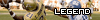
Posts: 26,853
Joined: Jun 2002
Reputation: 18
I Root For: Toledo
Location:
   
|
You want to reboot the box and go into the raid info.......not sure on a Compaq, but on a Dell you hit the CTRL and A buttons at the same time during the boot to get to this screen. From there I don't remember the exact screens, but it is pretty self-explanatory. It should show your drives similar to this:
raid 1 - name of hard drive
raid 2 - name of hard drive
Of course Compaq might be a little different.....we use all Dell servers at work. If you have support on the box though, which you probably should, you can call Compaq support and they can walk you through checking it.
|
|
| 05-18-2004 09:03 PM |
|






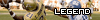







![[Image: mycomp.jpg]](http://www.crawfordmachineinc.com/mycomp.jpg)
![[Image: hdrive.jpg]](http://www.crawfordmachineinc.com/hdrive.jpg)
![[Image: devicemanager.jpg]](http://www.crawfordmachineinc.com/devicemanager.jpg)
![[Image: mmc.jpg]](http://www.crawfordmachineinc.com/mmc.jpg)


